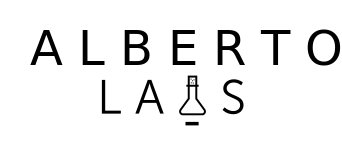We can get the current GIT branch name in command prompt with adding a simple code into the .bashrc file.
Open your terminal and type the following command:
sudo nano ~/.bashrc
Go to the end of the file and add this code:
function parse_git_branch () {
git branch 2> /dev/null | sed -e '/^[^*]/d' -e 's/* \(.*\)/ (\1)/'
}
RED="\[\033[0;31m\]"
YELLOW="\[\033[0;33m\]"
GREEN="\[\033[0;32m\]"
NO_COLOR="\[\033[0m\]"
PS1="$GREEN\u@\h$NO_COLOR:\w$YELLOW\$(parse_git_branch)$NO_COLOR\$ "
Save file changes.
Now, if you open a new terminal and access into a GIT repository, you will see the current GIT branch name.
A young developer from Madrid who loves programming and computing. Constantly testing with new technologies and thinking in new projects and challenges.