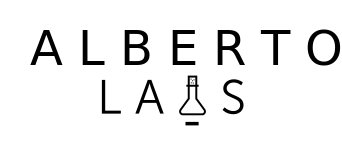If you are having this problem, it means that your MySQL server is now allowing remote connections.
To solve this, you must follow the next steps:
1. Login into your machine via SSH with a ROOT user.
2. Connect to your MySQL server:
mysql --host=localhost --user=myname --password=mypass
3. Execute next line on MySQL console with your username and password:
GRANT ALL PRIVILEGES ON *.* TO 'your_mysql_username'@'%' IDENTIFIED BY 'your_mysql_password' WITH GRANT OPTION;
4. Open MySQL folder:
cd /etc/mysql/
5. Change Bind Ip Adress on my.cnf file:
sudo nano my.cnf
6. Change the ip adress ‘127.0.0.1’ to your local machine IP adress:

7. Save file changes pressing Ctrl + O to save and Ctrl + X to exit from editor.
8. Now, restart your MySQL server and you should connect externally to it.
sudo service mysql restart
A young developer from Madrid who loves programming and computing. Constantly testing with new technologies and thinking in new projects and challenges.