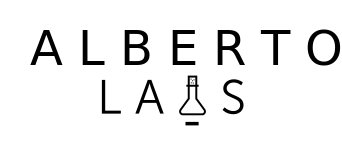Any developer has at least one SSH key, mostly used for login through SSH to remote machines or working with GIT repositories. When we try to connect through SSH to another machine or pulling from a GIT repository, our system is going to use the first SSH key we created by default. So, what happens […]
Archivo de la categoría: GIT
How to show the current GIT branch name in command prompt
We can get the current GIT branch name in command prompt with adding a simple code into the .bashrc file. Open your terminal and type the following command: Go to the end of the file and add this code: Save file changes. Now, if you open a new terminal and access into a GIT repository, […]
How to ignore folder tracking with GIT
A frequently asked question on GIT is how to ignore a folder tracking. We can have in our project folders which contains cache files, file uploads, etc and are unnecesary to be included in our GIT repository. To do this, we need to create a .gitignore file on our GIT root folder. Then, if we […]
How to manage a website with GIT
It is not known by many people, but we can use GIT to manage our website or web project in seconds, without the need to upload one by one all the files through a FTP clients. Maybe, your are asking: Why I must start using it? You can update your website to the last version […]