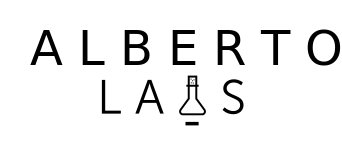If you are having this problem, it means that your MySQL server is now allowing remote connections. To solve this, you must follow the next steps: 1. Login into your machine via SSH with a ROOT user. 2. Connect to your MySQL server: 3. Execute next line on MySQL console with your username and password: […]
How to show the current GIT branch name in command prompt
We can get the current GIT branch name in command prompt with adding a simple code into the .bashrc file. Open your terminal and type the following command: Go to the end of the file and add this code: Save file changes. Now, if you open a new terminal and access into a GIT repository, […]
How to ignore folder tracking with GIT
A frequently asked question on GIT is how to ignore a folder tracking. We can have in our project folders which contains cache files, file uploads, etc and are unnecesary to be included in our GIT repository. To do this, we need to create a .gitignore file on our GIT root folder. Then, if we […]
How to manage a website with GIT
It is not known by many people, but we can use GIT to manage our website or web project in seconds, without the need to upload one by one all the files through a FTP clients. Maybe, your are asking: Why I must start using it? You can update your website to the last version […]
How to auto backups MySQL databases with Linux crontab
It is very useful having automatic backups from your MySQL databases to avoid data loss from any of our projects. With a simple command line in our crontab, we can do it easily. First of all, we must login as root user to our server We are going to use the command ‘myslqdump‘, which is […]